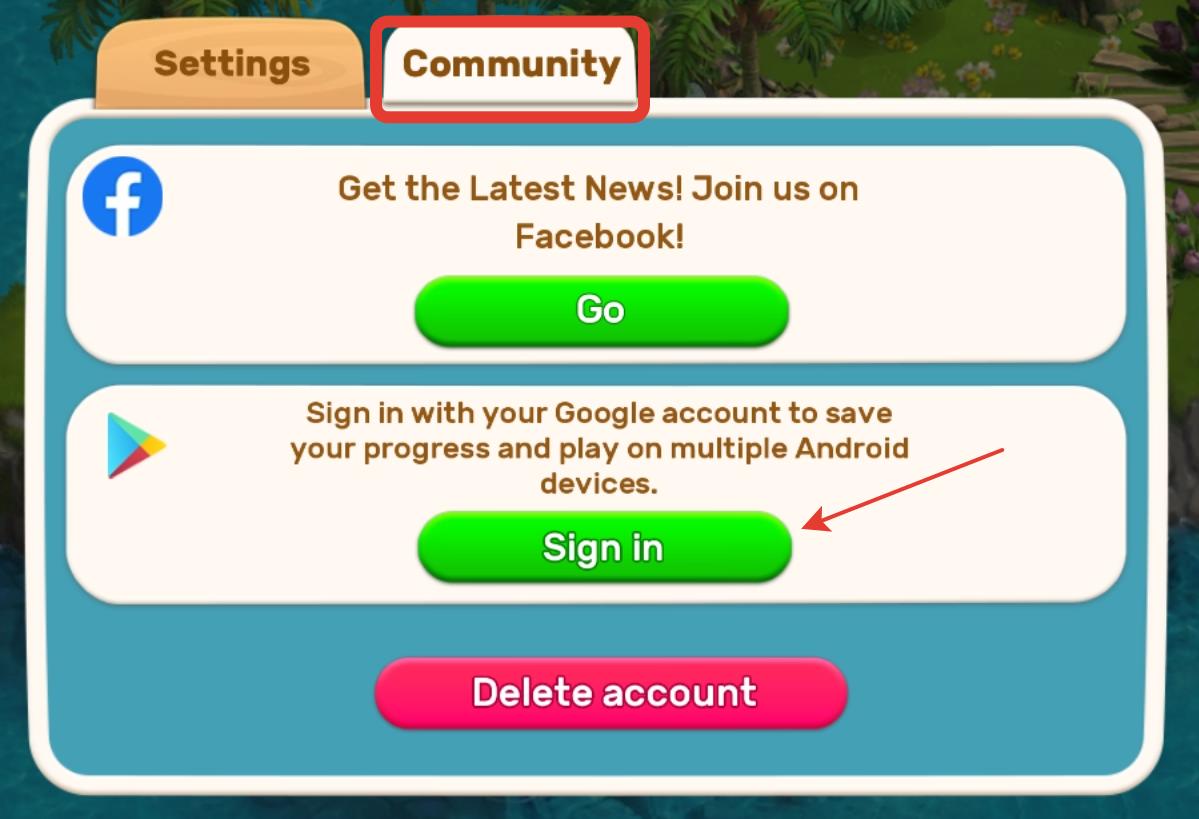You can save your progress by connecting your Google Play account to the game.
You will be asked to sign in when you start the game. If you skipped this step, go to Game Settings - Community - Sign in.
If there's no Sign In button, your account has been linked.
How to add an account?
The game can only recognise accounts that are activated on the device, so you must first add an account in the device settings.
Go to Settings - Accounts - Add account.
Then go back to the game and select the correct account.
How to create an account?
To create a new account, follow the official Google instructions.