Tasks are missions you can complete during expeditions. Completing them increases your progress bar and earns you rewards.
Where to find Tasks
The Tasks icon is located in the bottom-left corner of the screen during an expedition.

Tap the icon to open the list of available missions.
Task Sections
The task list is divided into two sections. Switch between them using the buttons at the bottom of the window:
- 📜 Story Tasks — missions that advance the expedition’s storyline.
📍 Location Tasks — missions related to exploring and collecting resources in the current expedition.
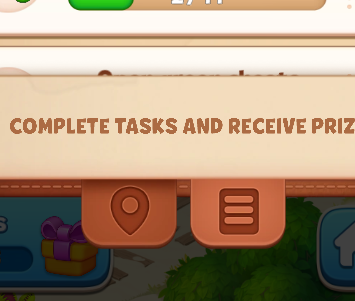
Each section has its own progress bar and set of rewards.
How Tasks work
Each expedition has a unique set of missions.
Completing missions fills the progress bar for that section.
Reaching certain milestones grants you rewards
 , completing the whole progress bar grants you the Super Prize
, completing the whole progress bar grants you the Super Prize .
.Rewards must be claimed during the current expedition — progress resets once it ends.
Useful tips
You can work on tasks from different sections at the same time.
Tap the
 icon next to a mission to locate the related area or object.
icon next to a mission to locate the related area or object.If the expedition ends, any uncompleted missions and progress will be lost.
