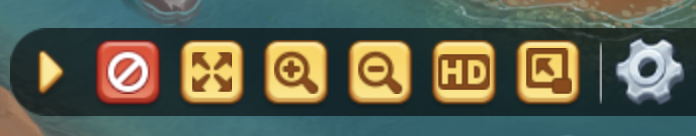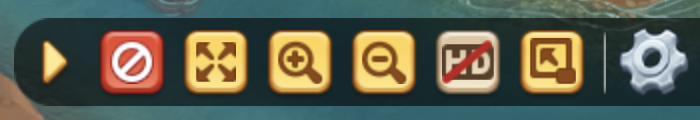The HD icon in the right-hand part of the screen enables/disables the optimal mode.
The optimal mode will partly switch off the animation of some objects thus preventing the game from lagging and making it work faster.
- HD icon on the yellow background: animation is on.