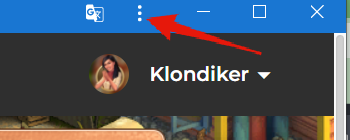How to find Klondike easily? Install our app!
Here's what you need to do:
1. Log into Klondike-online (if you're already logged in, you'll need to log out and log in again);
2. Click on 'Install App' in the top right corner of the page;
3. Confirm the action in your browser (you'll see a pop-up);
4. That's it! Now you have the Klondike icon on your desktop!
To remove the app (but why would you want it 😉 ), just click on these three dots and select the needed option:
Please note that for now the app works for Chrome and Edge only.