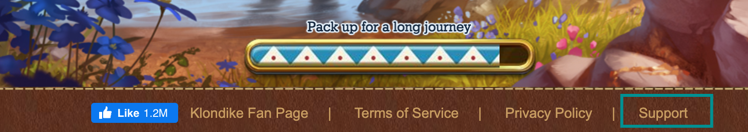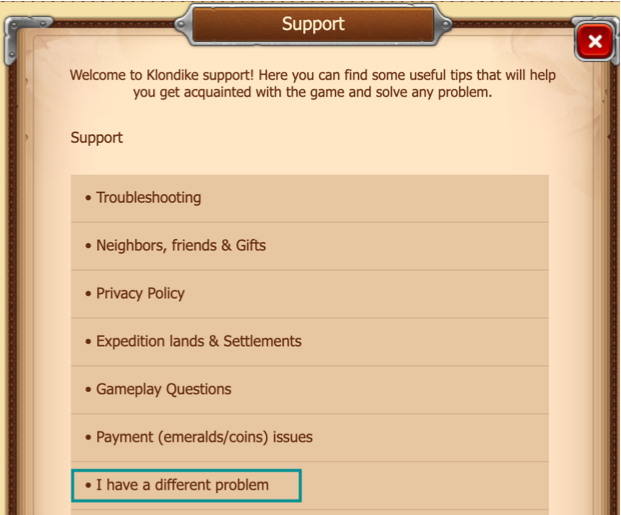Klondike-online.com
Click on your profile name in the top right corner of the site, select Contact Support.
You can collapse the chat with the support team at any time by clicking X in its top right corner. Don't worry, all your chat history will be saved.
The collapsed chat icon will appear in the botton right corner of the site. If it is interfering with your game, you can close it by clicking X. Your support ticket won't be closed even if you close the chat window completely.
To return to the chat, just click on your profile name and select Contact Support again.
Facebook & Plarium
To contact us through the game, please do the following:
- Click the Support button at the bottom of the screen.
- Choose 'I have a different problem'.
Other platforms
You can contact us via the chat on the support platform. You will also find many useful guides here.